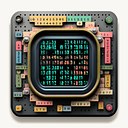How to use Gin framework in golang for web development
Golang’s simplicity and efficiency make it a popular choice for web development. When it comes to building high-performance web applications, the Gin framework stands out as one of the most popular choices.

In this blog post, we will explore how to use the Gin framework to create robust and efficient web applications in Golang.
Getting Started with Gin
To begin using Gin, you’ll need to set up a Go environment and have golang installed.
You can add Gin to your project by running go get -u github.com/gin-gonic/gin. This will fetch the Gin package and its dependencies.
Creating a Simple Web Server
The first step is to import the Gin package in your Go file and create a new instance of the Gin engine.
With just a few lines of code, you can create a simple web server that listens on a specific port and responds to HTTP requests.
package main
import "github.com/gin-gonic/gin"
func main() {
router := gin.Default()
router.GET("/", func(c *gin.Context) {
c.JSON(200, gin.H{
"message": "Hello, Gin!",
})
})
router.Run(":8080")
}Routing and Handlers
Gin provides a robust and flexible routing system. Define routes for different HTTP methods, such as GET, POST, PUT, DELETE etc. and attach corresponding handler functions to handle the incoming requests.
router.GET("/user/:id", func(c *gin.Context) {
userID := c.Param("id")
// Fetch user details from the database
c.JSON(200, gin.H{
"userID": userID,
// Add other user details here
})
})Request Parsing and Validation
Gin simplifies request parsing and validation with built-in middleware. Parse form data, query parameters, JSON, or other request data effortlessly.
router.POST("/create", func(c *gin.Context) {
var user User // User struct with appropriate fields
if err := c.ShouldBindJSON(&user); err != nil {
c.JSON(400, gin.H{"error": err.Error()})
return
}
// Validate and process user data
// Create new user in the database
c.JSON(200, gin.H{
"message": "User created successfully!",
})
})Middleware and Error Handling
Gin supports middleware functions that can be used for common tasks like logging, authentication, etc. Additionally, you can define custom middleware to suit your specific needs.
// Custom middleware
func authMiddleware() gin.HandlerFunc {
return func(c *gin.Context) {
// Check authentication logic here
if authenticated {
c.Next()
} else {
c.JSON(401, gin.H{"error": "Unauthorized"})
c.Abort()
}
}
}
// Apply middleware to routes
router.POST("/secure", authMiddleware(), func(c *gin.Context) {
// This route is now protected and requires authentication
})Grouping Routes
Organize related routes by grouping them together. Grouping routes makes code more maintainable and enhances readability.
v1 := router.Group("/v1")
{
v1.GET("/user/:id", getUserByID)
v1.POST("/user", createUser)
}Subscribe to my Youtube channel
Subscribe to my youtube channel if you are on the lookout for more such awesome content in video format.
Claps Please!
If you found this article helpful I would appreciate some claps 👏👏👏👏, it motivates me to write more such useful articles in the future.
Follow for regular awesome content and insights.
Subscribe to my Newsletter
If you like my content, then consider subscribing to my free newsletter, to get exclusive, educational, technical, interesting and career related content directly delivered to your inbox
Important Links
Thanks for reading the post, be sure to follow the links below for even more awesome content in the future.
Twitter: https://twitter.com/dsysd_dev
Youtube: https://www.youtube.com/@dsysd-dev
Github: https://github.com/dsysd-dev
Medium: https://medium.com/@dsysd-dev
Email: dsysd.mail@gmail.com
Telegram 📚: https://t.me/dsysd_dev_channel
Linkedin: https://www.linkedin.com/in/dsysd-dev/
Newsletter: https://dsysd.beehiiv.com/subscribe
Gumroad: https://dsysd.gumroad.com/
Dev.to: https://dev.to/dsysd_dev/